Page 32 of 59
Re: Thetis v2.8.11 - current issues
Posted: Fri Oct 01, 2021 2:42 pm
by w1njc
Thanks to all for the spectacular work here. I have one thing to report:
Playing with 21k6 here and noticed that the "signal history" shaded area on the meter is gone. I checked that it's ticked in General and has a color and an alpha configured in Appearance->Meter. I'm not sure when this issue arose and apologies if this is already known.
73,
Nick W1NJC
Re: Thetis v2.8.11 - current issues
Posted: Fri Oct 01, 2021 2:59 pm
by w1njc
w1njc wrote:Thanks to all for the spectacular work here. I have one thing to report:
Playing with 21k6 here and noticed that the "signal history" shaded area on the meter is gone. I checked that it's ticked in General and has a color and an alpha configured in Appearance->Meter. I'm not sure when this issue arose and apologies if this is already known.
73,
Nick W1NJC
So I managed to fix this (figures, after I post here about it). In Appearance->Meter, I switched meter type to Original, then back to edge and the signal history reappeared. It takes a few seconds to show up after changing modes.
Consider this a non-issue.
However I have a new issue regarding the DirectX changes.
I sometimes connect via RDP to my computer running Thetis. With 21i I had no issues, but with 26k I get a dialog box on startup: "Problem initialising DirectX". The program still works, but I have no panadapter/waterfall display. This problem is only when starting the program from RDP session.
Re: Thetis v2.8.11 - current issues
Posted: Fri Oct 01, 2021 3:39 pm
by ramdor
w1njc wrote:w1njc wrote:Thanks to all for the spectacular work here. I have one thing to report:
Playing with 21k6 here and noticed that the "signal history" shaded area on the meter is gone. I checked that it's ticked in General and has a color and an alpha configured in Appearance->Meter. I'm not sure when this issue arose and apologies if this is already known.
73,
Nick W1NJC
So I managed to fix this (figures, after I post here about it). In Appearance->Meter, I switched meter type to Original, then back to edge and the signal history reappeared. It takes a few seconds to show up after changing modes.
Consider this a non-issue.
However I have a new issue regarding the DirectX changes.
I sometimes connect via RDP to my computer running Thetis. With 21i I had no issues, but with 26k I get a dialog box on startup: "Problem initialising DirectX". The program still works, but I have no panadapter/waterfall display. This problem is only when starting the program from RDP session.
There has been an issue for ages that when Fwd SWR is selected for the TX meter, then signal history on the RX meter vanishes. It hasn't been reported so I haven't spent the time fixing it (yet), but it is on my own buglist, with other small issues

21k was released requiring a different level of DirectX features from the graphics card. It will go back to how it was in the next patch. This may have something to do with it.
R.
Re: Thetis v2.8.11 - current issues
Posted: Fri Oct 01, 2021 3:49 pm
by w2ner
i use RDP all the time, no issues here running current version
Re: Thetis v2.8.11 - current issues
Posted: Fri Oct 01, 2021 4:18 pm
by ramdor
w2ner wrote:i use RDP all the time, no issues here running current version
yep, depends on the remote end gpu, which in Nick's case might not be able to provide directX feature set 11_0. Or may be nothing to do with it at all, but that has been the only change regarding initialising dx since 21i.
R.
Re: Thetis v2.8.11 - current issues
Posted: Fri Oct 01, 2021 4:21 pm
by w2ner
ramdor wrote:w2ner wrote:i use RDP all the time, no issues here running current version
yep, depends on the remote end gpu, which in Nick's case might not be able to provide directX feature set 11_0. Or may be nothing to do with it at all, but that has been the only change regarding initialising dx since 21i.
R.
That could be, I use a Mac and RDP into my windows machine.
Re: Thetis v2.8.11 - current issues
Posted: Sat Oct 02, 2021 5:33 am
by vu3nxi
An error "Problem initialising DirectX" occurs when upgraded to 21k5 / 21k6 with no display. However, reverting to 21k3 version works fine. I wonder what the solution is. Did anyone else faced this issue?
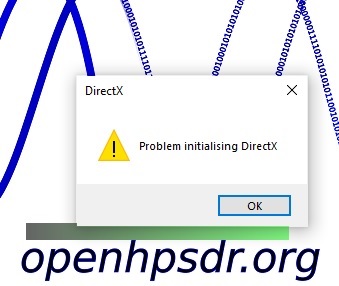
- Thetis 21K5-DirectX Issue.jpg (28.7 KiB) Viewed 15899 times
73,
Sid VU3NXI
Re: Thetis v2.8.11 - current issues
Posted: Sun Oct 03, 2021 1:03 pm
by W2PA
Richie - This morning I noticed a problem with dragging receiver passband (filter) edges:
When you drag the upper or lower passband edge, the filter selection changes to Var 1 as it should. But in doing so it applies whatever was previously in Var 1 for the *other* edge, which it shouldn't do.
For example, start out with a pre-set filter, i.e. one assigned to a filter button, not one of the "Var" buttons. Now drag the *lower* edge some noticeable amount. This switches you into Var 1. Next, re-select the preset button filter. Now if you drag the *upper* edge, you'll notice that as it switches back to Var 1, it also snaps the *lower* edge back to where you dragged it the previous time. It shouldn't do that. It should only change the edge you're dragging, in this case the upper edge. In other words, as it switches to Var 1 it should start out with both edges set to the pre-set filter you just left.
This only happens when dragging the edges with the mouse. It does not happen if you move the edge the second time using a MIDI controller. So I'm guessing there is a difference in the code that handles edge dragging compared to the code that handles low/high edge movement via MIDI/CAT command.
It doesn't matter whether you're in CTUN or not. By the way, I never noticed this earlier because I'm almost always operating in CTUN mode, so I never used mouse-dragging to adjust filter edges before you recently added that capability to CTUN mode. I previously only used a MIDI controller to do it.
Re: Thetis v2.8.11 - current issues
Posted: Sun Oct 03, 2021 1:48 pm
by W2PA
Richie - Here's another issue that I think is associated with the new capability of adjusting the passband while in CTUN mode.
Start out in the panadapter mode without the big crosshairs (i.e. don't right click in the display).
When you hover over the passband (not the edges), the cursor changes from a small crosshairs to a small circle with left and right pointing triangles. When not in CTUN this indicates that if you left-click and drag, you shift the passband up/down without changing its width. That's fine and as originally designed.
But when you left-click-drag in CTUN mode, the behavior is different. On pressing down the left button you immediately tune to the cursor's frequency, and then if you drag, you drag the frequency, not the passband position.
So the behavior is different depending if you're in CTUN or not, when it should be the same.
The way it probably should behave in CTUN is that if you left click outside the passband you change frequency but if you left click and drag inside the passband you shift the passband.
However (there's always a "however") if it behaves this way you won't be able to single click and change frequency (normal CTUN behavior) if you happen to have the mouse positioned inside the passband. This is something you might often want to do.
So to get both (have your cake and eat it too), here's how perhaps it should behave (all in CTUN, all without the big crosshairs): If you left-button-down inside the passband and then left-button-up without changing position, you change frequency. If you left-button-down inside the passband and then drag it, you drag the passband but do not change frequency.
Make sense?
Tnx!
Re: Thetis v2.8.11 - current issues
Posted: Mon Oct 04, 2021 11:24 am
by vk7mr
HI Guys,
This might be an annoyance/ puny little bug, but here goes.
1) tune into a signal, then open the setup menu
2) Click on cancel down at the bottom of the setup menu,
3) Viola, your audio should disappear.
it appear to unselect your "VAC" as you can then click on your VAC on the main screen and the audio
reappears. This I have noticed since version "f"
Regards Matt VK7MR

Re: Thetis v2.8.11 - current issues
Posted: Mon Oct 04, 2021 11:54 am
by w-u-2-o
vk7mr wrote:HI Guys,
This might be an annoyance/ puny little bug, but here goes.
1) tune into a signal, then open the setup menu
2) Click on cancel down at the bottom of the setup menu,
3) Viola, your audio should disappear.
it appear to unselect your "VAC" as you can then click on your VAC on the main screen and the audio
reappears. This I have noticed since version "f"
Regards Matt VK7MR

Can't duplicate your problem here, Matt. Did you properly save your VAC state and settings as part of your transmit profile?
Re: Thetis v2.8.11 - current issues
Posted: Mon Oct 04, 2021 12:19 pm
by PD3LK
vk7mr wrote:HI Guys,
This might be an annoyance/ puny little bug, but here goes.
1) tune into a signal, then open the setup menu
2) Click on cancel down at the bottom of the setup menu,
3) Viola, your audio should disappear.
it appear to unselect your "VAC" as you can then click on your VAC on the main screen and the audio
reappears. This I have noticed since version "f"
Regards Matt VK7MR

Not much of a help sorry, i can't reproduce your issue. Looks like something went wrong while updating. I would make a copy of the database and make a fresh one. If that doesn't help you can always restore your current database.
Re: Thetis v2.8.11 - current issues
Posted: Wed Oct 06, 2021 4:32 pm
by Mike_N1JEZ
vu3nxi wrote:An error "Problem initialising DirectX" occurs when upgraded to 21k5 / 21k6 with no display. However, reverting to 21k3 version works fine. I wonder what the solution is. Did anyone else faced this issue?
Thetis 21K5-DirectX Issue.jpg
73,
Sid VU3NXI
Seeing the same issue here on two computers now. Thetis x64.
Re: Thetis v2.8.11 - current issues
Posted: Fri Oct 08, 2021 2:52 pm
by ramdor
UPDATE 21k7
Just a small update with a couple of changes. The directX startup issue should be resolved for those having it (I will need to add feature level option eventually).
@chris/w2pa yep, all this ctun stuff needs a rework, and that var issue for the other 'side' also needs looking at. Issues added to my list.
I have some other stuff on at the moment, so will be taking a couple of weeks (at least) break from making changes/fixes, unless 21k7 breaks something. The meter stuff is still work in progress.
73 for now.
Richie.
21k7
fix: mute state applied on startup
change: if waterfall is set to be compensated by NF then it ignores the 'fast attack mode'
add: live CFC compression view when transmitting in Setup->DSP->CFC
change: rx1 or rx2 fft size used in all SetRXAAGCThresh/GetRXAAGCThresh calls throughout Thetis. Previously was 4096 always
change: adjusting an RX1/2 AF slider will turn remove MUT if muted
change: reverted back to directX feature level 10_0
Re: Thetis v2.8.11 - current issues
Posted: Fri Oct 08, 2021 8:25 pm
by Joe
Richie,
Thanks so much, looking forward to k7 update. K6 running great here as well. It sounds like something really great in the works for metering also!
73’s
Joe
WD5Y
Re: Thetis v2.8.11 - current issues
Posted: Fri Oct 08, 2021 8:37 pm
by g4xzl
Hi Richie,
Sigi mentioned a while back about bringing back the 'CTUN' scroll' checkbox so that the user can select whether to allow scrolling past the edge of the spectrum display in CTUN mode.
I use CTUN a lot and take time to set it up to see exactly the spectrum I want and then in contests tune around to work stations, but if I go too near the edge of the spectrum it all gets shifted, so a box to fix it would be really good as I lose time getting it all set up again.
So if you have the opportunity to look at it, it would be really appreciated.
Thanks,
Andrew
G4XZL
Re: Thetis v2.8.11 - current issues
Posted: Sat Oct 09, 2021 12:28 am
by K1LSB
Andrew,
After pre-setting your spectrum edges like you want, create a new band stack entry then lock that entry. The spectrum edges will get saved with that entry, so every time you click on that "receiver" stripe after that your spectrum edges will snap back to the way they were when you created that band stack entry.
Hope that made sense.
Mark
Re: Thetis v2.8.11 - UPDATES and current issues
Posted: Sun Oct 10, 2021 1:51 pm
by oe3ide
21k7 runs perfect here

73 Ernst
Re: Thetis v2.8.11 - UPDATES and current issues
Posted: Mon Oct 11, 2021 6:22 pm
by g4xzl
Hi Mark,
Your solution for presetting the spectrum edges sounds interesting, please explain further, just so I don't get it wrong!
Thanks,
Andrew
G4XZL
Re: Thetis v2.8.11 - UPDATES and current issues
Posted: Mon Oct 11, 2021 9:36 pm
by K1LSB
Andrew,
Firstly, pre-set your spectrum edges to wherever you wish them to be. Then locate your VFO1 receive frequency at some preferred spot in the panadapter and select your desired filter mode (LSB, AM, etc.) and receive filter width. Then you're ready to create a new band stack entry. Do that by clicking on either of the 2 numbers after the words "Band Stack" in the top center panel in the main console. A new window will open. Click on the "Options" button in that window and the window will expand. Click on "Add New Entry" and a new receiver will be created in the panadapter where your VFO1 is currently tuned. Then click on "Lock Selected"....that will prevent you from accidentally changing any of the attributes of that newly created receiver (the receive filter type, filter width and current spectrum edges all get saved with that receiver's information).
Once you've created that receiver (or any other receiver you decide to create), then any time you click on that receiver's stripe in the panadapter your VFO1 will jump to that receiver's pre-set frequency, your filter type and width will change to the presets you saved with that receiver, and the spectrum edges will snap back to where they were when you created that band stack entry.
It's really easier than it sounds once you get the hang of it. I've got several predefined receivers in each of the HF bands I work, typically corresponding to the ragchew groups where I hang out. I just click on any one of the receiver stripes in the panadapter and Thetis jumps to that receiver's frequency and filter presets.
Mark
Re: Thetis v2.8.11 - UPDATES and current issues
Posted: Wed Oct 13, 2021 11:00 am
by Tony EI7BMB
I notice on 21K7 that NB does not turn off on TX. Anyone else seeing this ? The TX display on FT8 looks quite different too, looks a lot slower, just going through settings to see if anything has changed.
Edit: Reverting to K6 did not fix anything so I re installed a recent database export and all seems back to normal. The only thing I've done lately is to work on an SSB TX profile so perhaps this messed up the database somehow.
Re: Thetis v2.8.11 - UPDATES and current issues
Posted: Thu Oct 14, 2021 8:34 pm
by G1XOW
Richie,
Just a bit of feedback from a very happy 21k7 user. The new floating/auto-AGC is a dream to use and to listen too, especially on the low bands. I don't think I will ever turn that feature off. As it the dynamic adjustment of the waterfall, so much easier on the eyes with less noise/clutter.
Two additional things I would love to see :-
1) As the filled area on the pan is of no meaningful value to the operator, why not have the bottom value also adjust downward so that only the meaningful part from just above the noise floor upwards is showing.
2) Would it be possible to have the diversity panel dock-able, or even better combined with the main panel somewhere? The reason I ask is that I use it on a 28 inch 4k monitor pretty much all of the time on the low bands and it gets in the way. I know I can shrink the main window but that then removes screen space from the pan/waterfall area.
73 de Steve G1XOW
Re: Thetis v2.8.11 - UPDATES and current issues
Posted: Fri Oct 15, 2021 9:10 pm
by g4xzl
To Mark (K1LSB),
Thanks for the explanation about how to use the bandstacking feature - very neat.
It does restore the bandscope back to where it was but its not quite what I was thinking of.
So if I tune near the band edge with CTUN on, the frequency will tune outside what I had set, upsetting the waterfall.
I can then click on the bandstacking entry to restore the frequency but I've lost part of the original waterfall history.
It would be much easier if I could click a button to lock the centre frequency so I can tune around with no chance of the spectrum/waterfall ever moving off.
Thanks for the suggestion, as I say I learnt a lot about this useful feature and although its not quite what I am looking in this instance, I will make use of it for now.
73's,
Andrew
G4XZL
Re: Thetis v2.8.11 - UPDATES and current issues
Posted: Sun Oct 17, 2021 12:54 pm
by N4XD
Finally did the Thetis update to 21k7. Thetis came up and appears to be running but no signals at all. And no power out on transmit.
I checked and antenna assignments are unchanged from before. Completely baffled by what I'm seeing.
Any ideas?
Thanks
Ron
N4XD
Re: Thetis v2.8.11 - UPDATES and current issues
Posted: Sun Oct 17, 2021 10:51 pm
by N4XD
Sorted out my problem with the radio going numb after update. Needed to do a "reset database".
Issue noted with 21k7. Seems "VFO Sync" no longer works as it did. Used to bring both vfo's to same freq AND line up the two receiver panadapters. Now no longer does the 2nd part. While not critical sure was nice the way it worked before.
Ron
N4XD
Re: Thetis v2.8.11 - UPDATES and current issues
Posted: Mon Oct 18, 2021 2:23 am
by ramdor
N4XD wrote:Sorted out my problem with the radio going numb after update. Needed to do a "reset database".
Issue noted with 21k7. Seems "VFO Sync" no longer works as it did. Used to bring both vfo's to same freq AND line up the two receiver panadapters. Now no longer does the 2nd part. While not critical sure was nice the way it worked before.
Ron
N4XD
It was changed in 21d.
See video :
https://youtu.be/rqLnYK5ISjARichie.
Re: Thetis v2.8.11 - UPDATES and current issues
Posted: Mon Oct 18, 2021 1:23 pm
by N4XD
Thanks Richie for the quick reply. I do like the way it worked before but the work around in your video works fine.
Thanks for all the work you've done on this. So much better than the 3 big box manufacturers who seldom do an update nor fix (or sometimes even admit to) problems.
Ron
N4XD
Re: Thetis v2.8.11 - UPDATES and current issues
Posted: Thu Oct 21, 2021 6:34 pm
by W9BHI
Richie,
21K7 running perfectly here.
Windows 10, P2, 7000DLE.
Thanks for all the work.
Don W9BHI
Re: Thetis v2.8.11 - UPDATES and current issues
Posted: Sun Oct 24, 2021 6:46 pm
by kc2rgw
I had not had a chance to chase the recent changes at all so I took 2.8.11 up to 21k7 today.
Just for others playing the home game. I was using a modified channelmaster.dll, the new revisions don't play with it so I just used the one provided. I ran into a number of other clunky issues with regard to the database settings. I just did a full clean reset and started from zero.
It's running great, the auto AGC is really nice, been addicted to it from EESDR3 (been running in linux the last month or so with the Sun and EESDR3). The Auto AGC really enhances the effect of NR2 chasing the band conditions.
The CFC display doesn't seem to work if I'm using the VAC for my mic audio path, will need to try feeding line in or something and check that.
Awesome work Richie as usual!
Re: Thetis v2.8.11 - UPDATES and current issues
Posted: Sun Oct 24, 2021 9:01 pm
by W2PA
Richie - a minor CTUN-related bug:
Start in CTUN, with a Panafall display
Tune the VFO off center somewhere, note the frequency, display edges, and mode.
Switch the display to Scope.
Change mode to a different mode.
-->The VFO changes to the frequency at the center of the Panafall, and the display edge changes.
Go back to Panafall to see the VFO is now at center.
This should probably not happen. I didn't try other display/mode combinations.