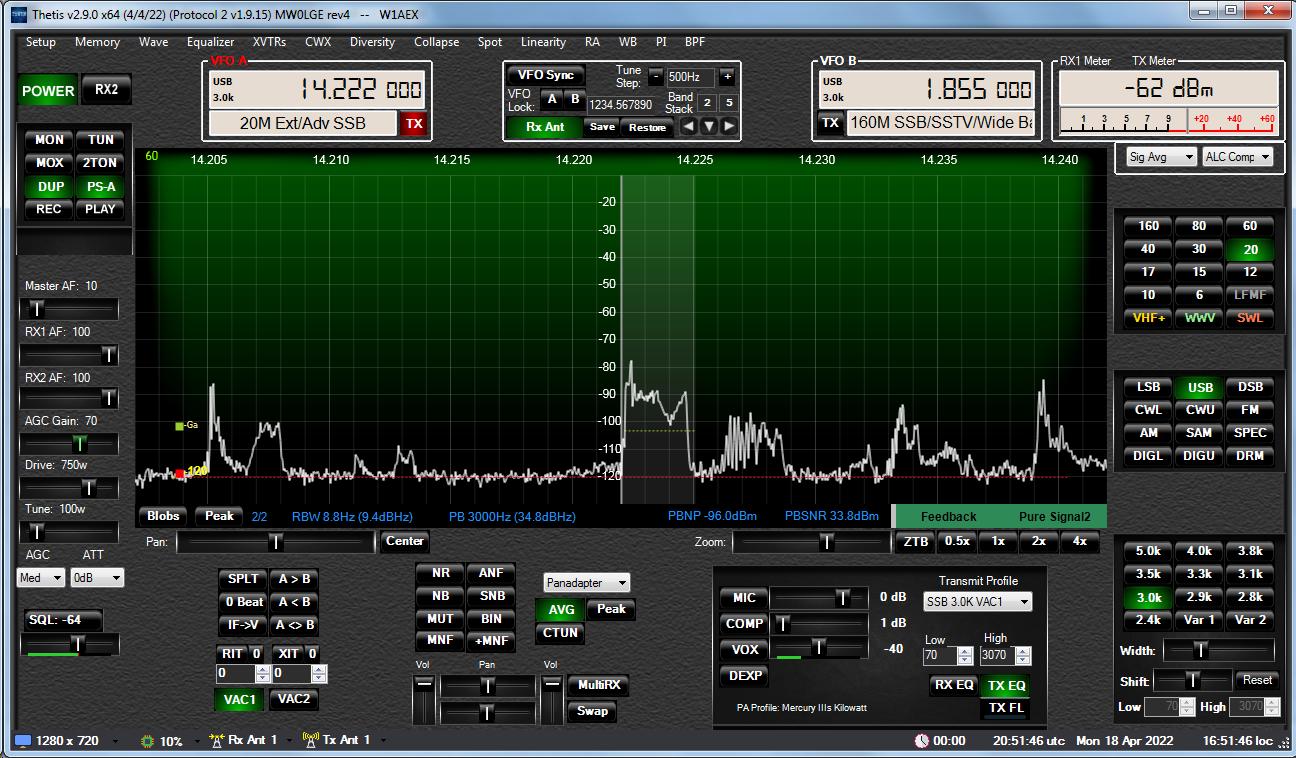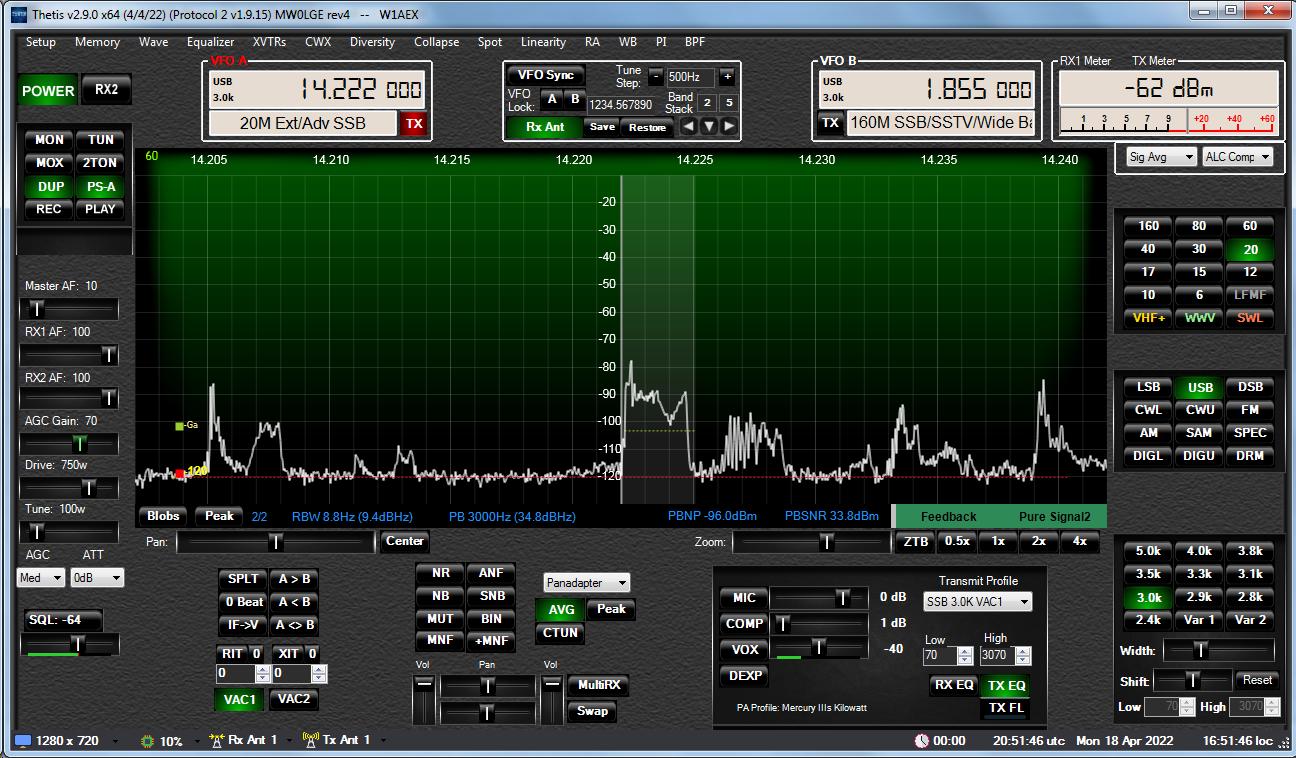Page 1 of 1
New Skins for Thetis and PowerSDR mRX PS
Posted: Sun Nov 29, 2020 8:56 pm
by W1AEX
W2NBC (Jeff) did some beautiful artwork and created a new button set and new sliders. He added some custom console panels and came up with some really nice skins. You can download the full skins, or if you would like to only install the buttons or sliders into an existing skin just browse to the bottom section of the page and download the W2NBC button pack and/or slider pack. I like the buttons so much that I have installed them into the skins I use the most and they look all new now.
All the skins are compatible with both Thetis and PowerSDR mRX PS and of course they are free. Directions for installing the skins are at the top of the page. Enjoy!
73, Rob W1AEX
http://www.w1aex.com/hpsdr/hpsdr.html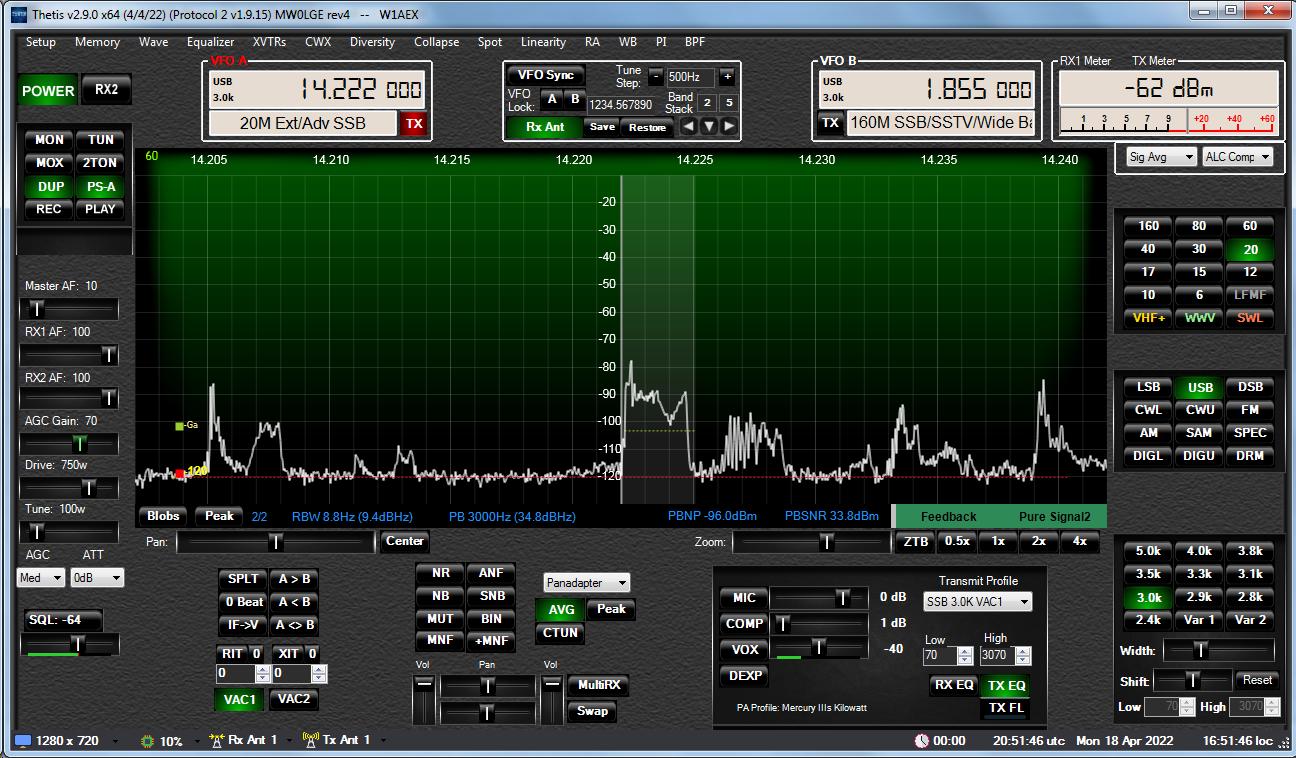


Re: New Skins for Thetis and PowerSDR mRX PS
Posted: Sun Nov 29, 2020 11:35 pm
by NC3Z
Stop it! Now I have to stop what I am doing and load these new skins!

Thanks!
Re: New Skins for Thetis and PowerSDR mRX PS
Posted: Mon Nov 30, 2020 12:54 am
by K1LSB
Just an observation, the RX Ant button on the W2NBC Scope Dark Skin is stuck in the On position.

- Capture.PNG (70.02 KiB) Viewed 9198 times
Mark
Re: New Skins for Thetis and PowerSDR mRX PS
Posted: Mon Nov 30, 2020 3:11 pm
by W1AEX
Hi Mark,
The Rx Ant button doesn't actually switch anything off, it simply allows you to toggle between the Rx Ant that has been selected (from either ANT-2 or ANT-3) to the selected Tx Ant in the Antenna Control matrix. Jeff's implementation actually might make more sense than what has been done before. The screenshot below shows it in operation.
73, Rob W1AEX

Re: New Skins for Thetis and PowerSDR mRX PS
Posted: Mon Nov 30, 2020 5:29 pm
by K1LSB
Ah, thanks for the reply Rob. I can easily align my thinking along that logic.
Mark
Re: New Skins for Thetis and PowerSDR mRX PS
Posted: Mon Nov 30, 2020 9:57 pm
by rbduck
Wow! Great looking skin! I'm off tomorrow and will give it a spin!
Re: New Skins for Thetis and PowerSDR mRX PS
Posted: Thu Dec 03, 2020 3:16 pm
by PD3LK
Thank you very much for sharing your hard work Rob!
I would like to rearange some button groups like Bands, Modes, Filter from RX1 and RX2 making it more logical, especialy when RX2 is active.
Is there a way for non-programmers to rearange the Thetis layout?
Re: New Skins for Thetis and PowerSDR mRX PS
Posted: Sat Dec 05, 2020 3:23 am
by W1AEX
Thank you for your kind words Leon. The skins shown were actually created by Jeff - W2NBC so he was the hard-working creative one. Unfortunately, the layout of Thetis is not adjustable by us users. We can switch to Collapse mode or Andromeda display mode to make the layout a little different but we have no control over the placement of the different buttons or control groups in the Thetis GUI.
73, Rob W1AEX
Re: New Skins for Thetis and PowerSDR mRX PS
Posted: Sat Dec 05, 2020 5:12 pm
by PD3LK
W1AEX wrote:Thank you for your kind words Leon. The skins shown were actually created by Jeff - W2NBC so he was the hard-working creative one. Unfortunately, the layout of Thetis is not adjustable by us users. We can switch to Collapse mode or Andromeda display mode to make the layout a little different but we have no control over the placement of the different buttons or control groups in the Thetis GUI.
73, Rob W1AEX
Thank's for your reply Rob, pitty that we can't rearange but understandable.
A lot of us uses 2 or more display's so i was thinking of a sollution where we, for an example, can split VFO-A (RX1/TX) and VFO-B (RX2) to two screens. Just an brainfart...
If W2NBC is reading... Thanks OM! love your work.
Re: New Skins for Thetis and PowerSDR mRX PS
Posted: Wed Dec 09, 2020 9:25 pm
by W1AEX
Another skin release from Jeff - W2NBC. This one is my favorite. The menu items, buttons, sliders and grouped controls pop right out clearly. Notice the lighting effects in the Panadapter display as well as along the edges of the control panels. This one is a piece of art!
You can download the W2NBC Scope Mesh skin here:
http://www.w1aex.com/hpsdr/hpsdr.html73, Rob W1AEX
Note that if you set the status bar color to R=40, G=40, and B=40 it will match up well with the GUI console color. (In my color-blind opinion of course!)

Re: New Skins for Thetis and PowerSDR mRX PS
Posted: Thu Dec 10, 2020 11:43 pm
by W3MMR
I love making skins. I have 4 guys using skins ive made for them. Thanks to Rob for all the button packs and stuff!

- thetis.PNG (3.54 MiB) Viewed 8606 times

- sdsdfsadffsda.PNG (2.36 MiB) Viewed 8606 times
Re: New Skins for Thetis and PowerSDR mRX PS
Posted: Fri Dec 11, 2020 1:43 pm
by Tony EI7BMB
That one with the big callsign looks great
Re: New Skins for Thetis and PowerSDR mRX PS
Posted: Fri Dec 11, 2020 5:46 pm
by W1AEX
Looking good Perry!
Hey, I have one last skin for PowerSDR mRX PS to encourage those guys who are still clinging to that old platform to move up to Thetis. The skin is a little rusty and broken but hopefully it will encourage those guys to move to all the nice things in the latest version of Thetis.
Remember you can leave your PowerSDR mRX PS software installed and go right ahead and install v2.8.11 of Thetis because it is completely independent and does not interfere with your PowerSDR mRX PS installation. You can also leave your protocol one firmware installed in your ANAN because the new version of Thetis will auto-detect your firmware (P1 or P2) and launch what is needed to be compatible with either one. You can also export all your Transmit profiles from PowerSDR mRX PS and import them directly into Thetis. I can't believe how many people I chat with on the air who are afraid to upgrade to Thetis! No excuse not to try it!
73, Rob W1AEX

Re: New Skins for Thetis and PowerSDR mRX PS
Posted: Sat Dec 12, 2020 1:41 pm
by ULTIMAX
One of hundreds of skins I had made.
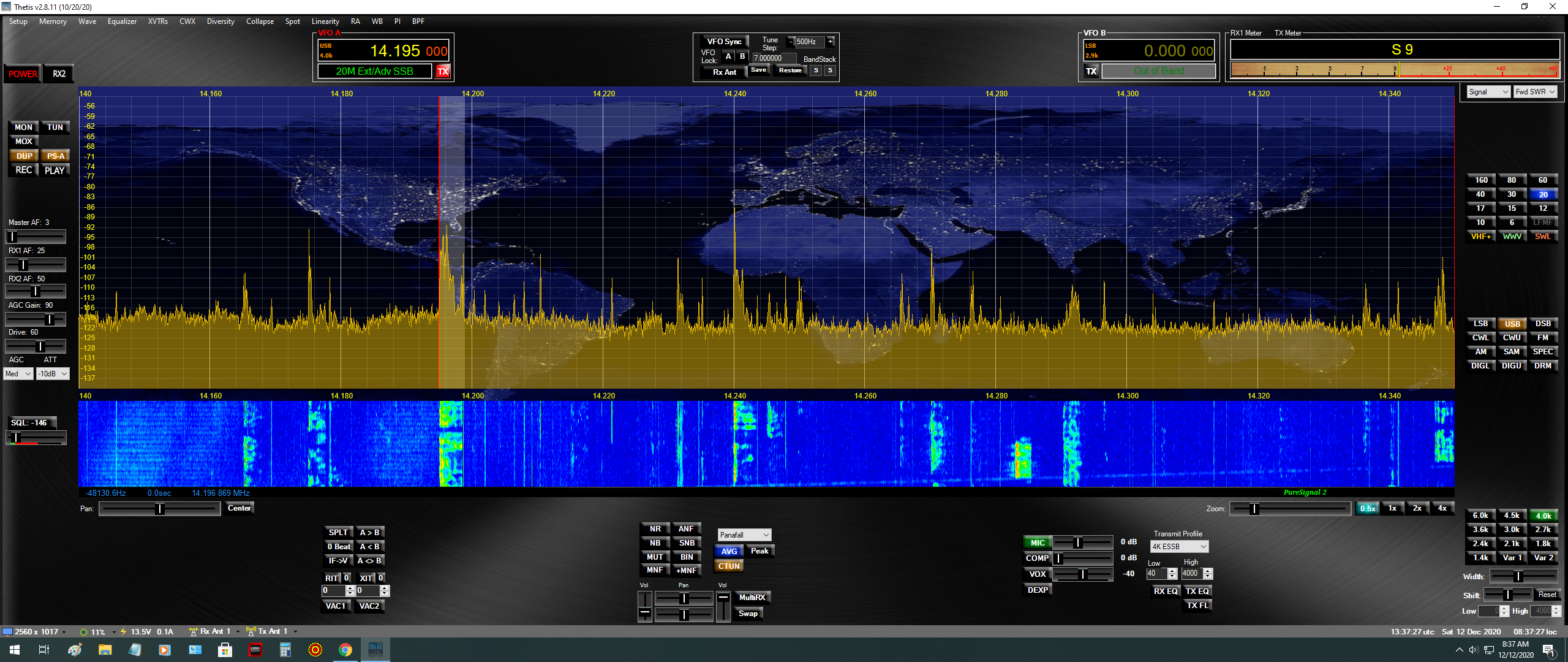
- Thethis Night World.png (2.28 MiB) Viewed 8448 times
Re: New Skins for Thetis and PowerSDR mRX PS
Posted: Sat Dec 12, 2020 2:00 pm
by K1LSB
Share dem skins, please!

Re: New Skins for Thetis and PowerSDR mRX PS
Posted: Sun Dec 13, 2020 12:26 pm
by Tony EI7BMB
Map is very cool, can you share that please ?
Re: New Skins for Thetis and PowerSDR mRX PS
Posted: Sun Dec 20, 2020 4:15 pm
by PD3LK
Maybe someone can make a new maingroep: Skins ?
For those (most) of us who can't affort the real deal ...... the R&S ESR-EMI
My first attemp with a background picture, you have to play a bit with the color settings and alpha sliders under Appearance - RX Display yourself. Many thanks to KG2X for all the basic stuf that i didn't change (World Blue skin).
More to come later, enough idea's.
btw as i don't have the ZIP tool so i use RAR that is available in Win10
The rar file can be downloaded here:
https://1drv.ms/u/s!AhDh7cGLycwT7gTliiP ... 9?e=aZcQjm73, PD3LK
Re: New Skins for Thetis and PowerSDR mRX PS
Posted: Sun Dec 20, 2020 4:52 pm
by PD3LK
Re: New Skins for Thetis and PowerSDR mRX PS
Posted: Sun Dec 20, 2020 6:18 pm
by PD3LK
https://1drv.ms/u/s!AhDh7cGLycwT706lUTk ... O?e=yha0tSI couldn't get the aspect ratio of the 3-500Z tubes better.
Many thanks to K2GX for the basic The Darkness skin.
Re: New Skins for Thetis and PowerSDR mRX PS
Posted: Sun Dec 20, 2020 6:44 pm
by PD3LK
Last one for today, i think this one will stay for a while on my Thetis, i called it Night over Europe.
https://1drv.ms/u/s!AhDh7cGLycwT71D04oU ... 4?e=cvXxJwThe lower part of the picture that i made for Thetis is white, that's the space for the waterfall and to keep the aspect ratio correct.
Re: New Skins for Thetis and PowerSDR mRX PS
Posted: Sun Dec 20, 2020 7:29 pm
by PD3LK