Page 1 of 1
Wave File Options Menu Missing
Posted: Fri Jun 05, 2020 6:57 pm
by ron4094
I recently installed Thetis V2.6.9 with Protocol 2 v1.9 with Windows 7 and it appears to be working properly. However, the options menu is missing from the wave file recorder. PowerSDR mrx did have the options menu. Any ideas?
Ron
WB2RON
Re: Wave File Options Menu Missing
Posted: Sat Jun 06, 2020 11:49 am
by w-u-2-o
Ron,
Maybe you could better describe, or post a screen shot (use the "Attachments" tab below the text window when making a new post) of what you are looking for? Because when you click on the "Wave" menu in both PowerSDR and Thetis you get the exact same thing, which looks like this:
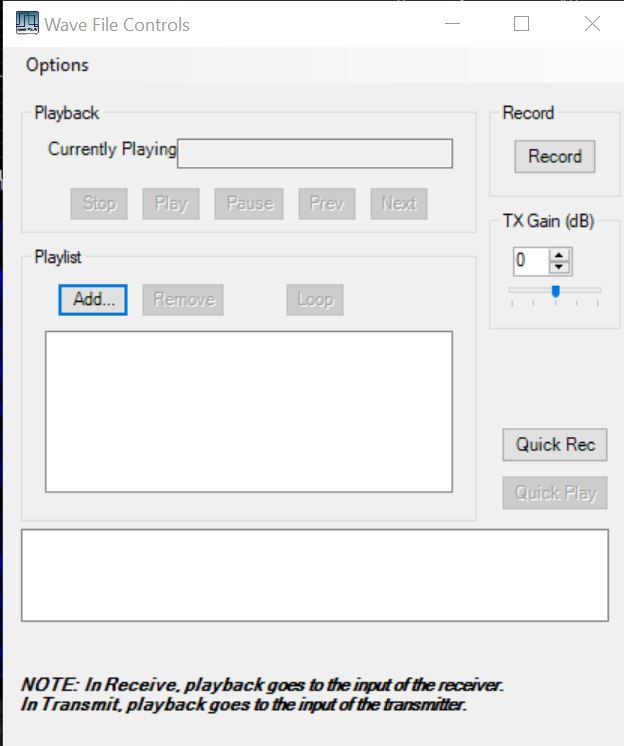
- Capture.JPG (47.91 KiB) Viewed 6139 times
73,
Scott
Re: Wave File Options Menu Missing
Posted: Sat Jun 06, 2020 1:12 pm
by ron4094
Here is the snapshot.
Ron
WB2RON
Re: Wave File Options Menu Missing
Posted: Sat Jun 06, 2020 4:05 pm
by w-u-2-o
Not seeing any problems, Ron. It looks the same as my screen shot, and my screen shot looks the same in both Thetis and PowerSDR.
Re: Wave File Options Menu Missing
Posted: Sat Jun 06, 2020 5:01 pm
by oe3ide
I guess, Ron means that:

- Bild 3.jpg (80.68 KiB) Viewed 6110 times
Re: Wave File Options Menu Missing
Posted: Sat Jun 06, 2020 5:28 pm
by w-u-2-o
Ah ha! MIssed that, sorry.
I'm noticing that both the top and bottom of Ron's windows is cut off. Perhaps it is a Windows display scaling problem? What do you have the Scale set at in the Windows Display control panel? Mine is set to 150% and it is working fine.
Alternatively, try maximizing the Wave File Controls window. See what that produces.
Re: Wave File Options Menu Missing
Posted: Sat Jun 06, 2020 5:44 pm
by ron4094
Scale was set to 100%. If I set it to 150% everything on the screen is overblown but I still don't get the Options Menu in Wave File Recorder. I also tried maximizing the Wave Files Control window an saw no difference. By the way, I see the following note in the Thetis User Manual:
Options for waveform record & replay can be selected by clicking the form’s Options menu item. This brings up the options form below: This doesn’t seem to be there any more!
Ron
WB2RON
Re: Wave File Options Menu Missing
Posted: Sat Jun 06, 2020 6:54 pm
by W9BHI
I am running 2.7.0 A3 and the options menu shows for me.
Don
Re: Wave File Options Menu Missing
Posted: Sat Jun 06, 2020 10:50 pm
by w-u-2-o
Perhaps upgrading to the 2.7.0 beta would fix the problem (total guess). You can find the links in the 2.7.0 topic.
Re: Wave File Options Menu Missing
Posted: Sun Jun 07, 2020 5:21 pm
by Joe-W4WT
I mentioned this to Doug several months ago and he fixed it for 2.7.0. A version or two before 2.7.0 was missing the options tab which caused problems trying to get the audio record function to work properly.
Joe W4WT
Re: Wave File Options Menu Missing
Posted: Mon Jun 08, 2020 1:35 am
by ron4094
Thanks Joe. I'll check it out again when I finally upgrade to 2.7.0. Meanwhile, I still use it as is. I record a file then listen to the transmit playback of the file using the monitor function while transmitting into my dummy load. To listen at different bandwidths, I simply change my transmit bandwidth by adjusting the transmit frequency limits on the front panel while transmitting.
Ron
WB2RON
Re: Wave File Options Menu Missing
Posted: Tue Jun 16, 2020 11:37 pm
by ron4094
I just upgraded to 2.7.0 a3 and the options menu is there. Thanks everyone.
Ron
WB2RON