Page 3 of 20
Re: 2.6.9
Posted: Sat Nov 09, 2019 10:36 pm
by w-u-2-o
ramdor wrote:nico wrote:Has this issue been seen by anyone else?
Flawless operation here. EVGA GeForce GTX 1070, driver 416.34, DirectX 12.0.
Re: 2.6.9
Posted: Sat Nov 09, 2019 10:47 pm
by W2SDR
I think its time to post some basic computer hardware requirements for using all of these changes in the Thetis software. Just to make sure our hardware is up to the task and are doing the software justice. I have a feeling that the computer hardware that some of are using was just fine for protocol 1 but is lacking for the current changes that are being posted. So any suggestions for hardware would most certainly be welcomed.
Frank, W2SDR
Re: 2.6.9
Posted: Sat Nov 09, 2019 10:55 pm
by w2ner
Protocol 2 has no impact on hardware performance
Re: 2.6.9
Posted: Sat Nov 09, 2019 11:19 pm
by nico
Hi Richie
Thanks for getting back so quickly in response to your questions
1) This has been happening since day1 directX implementation?
All works perfectly up to version 2.6.8 d1 - the issue appears to start happening after the d2 release
2) Are you using build a4?
Have tried it with a4 and getting the same issue - the error logs were generated using a4
3) Are you actively resizing the console when it closes? or does it just vanish?
It just vanishes randomly - resizing does not have an impact
4) What are your gfx card specs/model?
Nvidia Quadro K2000M - 2Gb mem 775Mhz GPU
5) What resolution are you running at?
2560X1440 monitor resolution the window is around 1200X1000
6) Have you monitored gpu temps?
Yes all well within spec under 65'C
7) GFX drivers updated?
Yes latest Nvidia Quadro Drivers
8) If you still have the sun are are you running ExpertSDR2 at the same time?
I still have it but not running it at the same time
I hope this was helpful - it definitely looks like the issue started following the 2.6.8 d2 release. I have managed to replicate this as soon as I go back to d1 all is OK
Many thanks
Nicholas
Re: 2.6.9
Posted: Sat Nov 09, 2019 11:47 pm
by ramdor
Hi Nicholas,
Please could you test with just running a single RX waterfall and then test just running a single RX panadapter. Dont test with panafall.
Cheers, Richie.
Re: 2.6.9
Posted: Sat Nov 09, 2019 11:59 pm
by nico
ramdor wrote:Hi Nicholas,
Please could you test with just running a single RX waterfall and then test just running a single RX panadapter. Dont test with panafall.
Cheers, Richie.
Hi Richie
Have tested with the waterfall and the panadapter with a4 and they both exhibit the same issue - the application crashes after a few minutes.
This is the error with the waterfall
Fault bucket 1219336973338452262, type 5
Event Name: CLR20r3
Response: Not available
Cab Id: 0
Problem signature:
P1: Thetis.exe
P2: 2.6.9.0
P3: 5dc5b2c7
P4: SharpDX
P5: 4.2.0.0
P6: c9fbc82e
P7: 13c
P8: 14
P9: SharpDX.SharpDXException
P10:
This is the error with panadapter
Fault bucket 1219336973338452262, type 5
Event Name: CLR20r3
Response: Not available
Cab Id: 0
Problem signature:
P1: Thetis.exe
P2: 2.6.9.0
P3: 5dc5b2c7
P4: SharpDX
P5: 4.2.0.0
P6: c9fbc82e
P7: 13c
P8: 14
P9: SharpDX.SharpDXException
P10:
Shall I reset the database and start with a fresh install?
I hope this helps.
Thanks
Nicholas
Re: 2.6.9
Posted: Sun Nov 10, 2019 12:08 am
by ramdor
Can't imagine a reset would help really, but perhaps worth doing a fresh install. Seems a bit odd that no one else has reported it and makes me think perhaps something related to your setup/gpu. However, I am somewhat dubious of that, and is possibly something going on.
So it works for a while all ok, and then boom, just vanishes?
Richie.
Re: 2.6.9
Posted: Sun Nov 10, 2019 12:11 am
by ramdor
One more test, shrink Thetis down as much as it will go, and run with panadapter
Richie.
Re: 2.6.9
Posted: Sun Nov 10, 2019 12:18 am
by nico
ramdor wrote:Can't imagine a reset would help really, but perhaps worth doing a fresh install. Seems a bit odd that no one else has reported it and makes me think perhaps something related to your setup/gpu. However, I am somewhat dubious of that, and is possibly something going on.
So it works for a while all ok, and then boom, just vanishes?
Richie.
Yes exactly like that works perfectly and then without any warning or hanging just vanishes. This only started in the d2 release of 2.6.8 - the d1 version is all OK so suspect it may have something to do with that.
Have shrunk it to 1018x609 now that is the smallest it will go and will see what happens
Thanks!
Re: 2.6.9
Posted: Sun Nov 10, 2019 12:23 am
by nico
nico wrote:ramdor wrote:Can't imagine a reset would help really, but perhaps worth doing a fresh install. Seems a bit odd that no one else has reported it and makes me think perhaps something related to your setup/gpu. However, I am somewhat dubious of that, and is possibly something going on.
So it works for a while all ok, and then boom, just vanishes?
Richie.
Yes exactly like that works perfectly and then without any warning or hanging just vanishes. This only started in the d2 release of 2.6.8 - the d1 version is all OK so suspect it may have something to do with that.
Have shrunk it to 1018x609 now that is the smallest it will go and will see what happens
Thanks!
OK it has just crashed again shrunk down - this time I managed to crash it just by opening Photoshop - however I tried to replicate the Photoshop theory and could not crash it again. Will re-install everything and display card drivers just in case that something odd happens there.
It is really odd that it never happened with d1 and that it started after d2 - I can definitely replicate that one
Re: 2.6.9
Posted: Sun Nov 10, 2019 12:26 am
by ramdor
dont do anything with the computer whilst doing the test, shut down everything else that might be using gpu memory, essentially just run Thetis for this test, with it shrunk right down
Richie.
Re: 2.6.9
Posted: Sun Nov 10, 2019 12:31 am
by nico
ramdor wrote:dont do anything with the computer whilst doing the test, shut down everything else that might be using gpu memory, essentially just run Thetis for this test, with it shrunk right down
Richie.
Ok cool have rebooted the machine and just loaded Thetis shrunk down and it crashed again unfortunately
Re: 2.6.9
Posted: Sun Nov 10, 2019 12:36 am
by nico
nico wrote:ramdor wrote:dont do anything with the computer whilst doing the test, shut down everything else that might be using gpu memory, essentially just run Thetis for this test, with it shrunk right down
Richie.
Ok cool have rebooted the machine and just loaded Thetis shrunk down and it crashed again unfortunately
Will completely remove the graphics drivers now and re-install
Re: 2.6.9
Posted: Sun Nov 10, 2019 12:36 am
by ramdor
ok reinstall time I think. I can't really think of anything else to test.
Nothing really happened with the display between d1-d2 other than render thread priory. In d1 it was hardcoded to BelowNormal, in d2 adjustable, but you can select BelowNormal if you want from settings.
Richie.
Re: 2.6.9
Posted: Sun Nov 10, 2019 12:47 am
by w2ner
unless i missed it in a prior post, make sure your firmware is up to date.
Re: 2.6.9
Posted: Sun Nov 10, 2019 2:29 am
by w4kcn
w2ner wrote:unless i missed it in a prior post, make sure your firmware is up to date.
What does this mean? If anyone is even capable of connecting to the radio then they are running P2.
Re: 2.6.9
Posted: Sun Nov 10, 2019 3:14 am
by w2ner
w4kcn wrote:w2ner wrote:unless i missed it in a prior post, make sure your firmware is up to date.
What does this mean? If anyone is even capable of connecting to the radio then they are running P2.
there is many versions of P2 firmware and some work better than others depending on hardware.
Re: 2.6.9
Posted: Sun Nov 10, 2019 1:28 pm
by nico
Have re-installed graphics card drivers, re-installed Thetis and reset the database and all is OK now. I have also set the Thread priority to below normal. Will keep you posted if I get any more crashes but so far so good!
Thanks
Nicholas
Re: 2.6.9
Posted: Sun Nov 10, 2019 2:06 pm
by W1JA
So far, I have not seen any -ve numbers in my SEQ log. But, in this selection from my log
s11=0 0 0 0 0 0 0 0 0 0 0 0 0 0 0 0 0 0 0 0 0 0 0 0 0 0 0 0 0 0 0 0 0 0 0 11 0 0 0 0 11/10 06:34:47:637
s12=0 0 0 0 0 0 0 0 0 0 0 0 0 16 0 0 0 0 0 0 0 0 0 0 0 0 0 0 0 0 0 0 0 0 0 0 0 0 0 0 11/10 06:31:28:511
s13=23 0 0 0 0 0 0 0 0 0 0 0 0 0 0 0 0 0 0 0 0 0 0 0 0 0 0 0 0 0 0 0 0 0 0 0 0 0 0 0 11/10 06:31:00:375
s14=13 0 0 0 0 0 0 0 0 0 0 0 0 0 0 0 0 0 0 0 0 0 0 0 0 0 0 0 0 0 0 0 0 0 0 0 0 0 0 0 11/10 06:23:41:703
s15=0 0 0 0 0 0 0 0 0 0 0 0 0 0 0 0 0 0 0 0 0 0 0 0 0 0 0 0 0 32 0 0 0 0 0 0 0 0 0 0 11/10 06:11:49:158
s16=0 0 0 0 0 0 0 0 0 0 0 0 0 0 0 0 0 0 0 0 0 0 0 36 0 0 0 0 0 0 0 0 0 0 0 0 0 0 0 0 11/10 06:11:03:900
what do the nonzero 's' numbers (bold above) mean?
And, for no particular reason, here's a screenshot of my current Thetis.

Thanks Richie for everything!
73, John
Re: 2.6.9
Posted: Sun Nov 10, 2019 6:11 pm
by ramdor
Good news Nicholas, but looking into it there does seem to be an event logged that is not trapped in code, which can be seen in the Event Viewer application log. I am still trying to locate it. An out of array bounds followed by a sharpdx exception, it might be an issue internally in sharpdx/directx, not sure yet.
John, the positive numbers signify that a data packet arrived from the radio that has a sequence number greater than expected. In your case it looks like the odd bit of packet loss. The values are a delta, received vs expected.
If you see negative then those are the important ones. -ve signifies that a packet has arrived that has a sequence number lower than expected. Certain patterns of these these could be fixed with a packet reordering system. You will see a red surround on the warning icon if there are any negative deltas, and we would like the logs from these. There is a thread that has started related to SEQ errors here :
viewtopic.php?f=9&t=3189This is what you will see if a negative shows up :
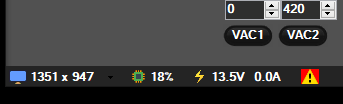
- negRed.png (5.24 KiB) Viewed 15888 times
Richie.
Re: 2.6.9
Posted: Sun Nov 10, 2019 6:32 pm
by NJ2US
Saw this morning on 7000DLE 2.6.9 a4 (Pre4 Firmware))

- SeqErrorLog_10Nov2019.jpg (18.96 KiB) Viewed 15884 times
My 7000DLE is directly connected to a dedicated NIC in my PC on its own subnet using a short Cat6 cable.
NJ2US
Re: 2.6.9
Posted: Sun Nov 10, 2019 7:30 pm
by W4WMT
jeffreydoran wrote:Saw this morning on 7000DLE 2.6.9 a4 (Pre4 Firmware))
SeqErrorLog_10Nov2019.jpg
NJ2US
Inexplicable!
I just don't see how the stack can do something like that.
Richie, can clumsy generate a sequence that rewinds three packets and then continues on from there?
73
Re: 2.6.9
Posted: Sun Nov 10, 2019 10:59 pm
by cLicari
w-u-2-o wrote:My report: pre4 is the best of the bunch on my 8000.
In more detail: Pre2 worked but PS was unstable. Pre1 worked fine. But pre4 is definitely demonstrating superior PureSignal performance and just "feels" smoother overall. No seq errors at all with pre1 or pre4 unless I make the PC sweat by doing a lot of other stuff.
Good point, ea3aqr: seq errors are also a good sign of firmware instability.
Scott...
Loaded up pre4 last night. Ran fine last night and again this morning for 3.5 hrs, mostly listening, then was in QSO with some friends and had a lockup. Without resetting the radio or relaunching Thetis I hit the power button and worked for about ten seconds and locked up again. There were some error messages so I made a screen capture as follows...
Thx
Carl
NX5T
[img]
lockup.JPG
[/img]

- lockup.JPG (278.29 KiB) Viewed 15840 times
Re: 2.6.9
Posted: Sun Nov 10, 2019 11:47 pm
by ramdor
Bryan W4WMT wrote:Richie, can clumsy generate a sequence that rewinds three packets and then continues on from there?
Unfortunately not Bryan. It would be nice to know if systems reporting these 'replay' seq patterns use direct connection or via routers/switches.
Richie.
Re: 2.6.9
Posted: Mon Nov 11, 2019 12:57 am
by ULTIMAX
Richie,
I encounter my first hi-cup, I was having a local QSO and 15 min into it, the screen froze and this error was shown
using 2.6.9 e4 and the new P2 pre4 on a 7000dle, quad core i7 4.00 GHz 16.0 RAM , NVIDIA Quadro P400 , 2560 X 1080
The seq :
DCC2
s0=00000000001345800000000000000000000000000000000 11/10 19:19:02:823
Any idea ???
download/file.php?mode=view&id=627
Re: 2.6.9
Posted: Mon Nov 11, 2019 12:04 pm
by W3MMR
I am getting some SEQ errors. Seems to only be on transmit that I get them... Heres a screenshot from a half hour QSO this morning. I was running OBS and making a recording, streaming WebSDR, and had Thetis maximized @ 1920x1027. Zero audio glitches, no drop outs, no freeze ups. I cross posted this in the Seq Log thread as well. Not sure the best place to post it.

- seq.PNG (23.93 KiB) Viewed 15758 times
W3MMR
Re: 2.6.9
Posted: Mon Nov 11, 2019 2:09 pm
by NJ2US
Quote:
Unfortunately not Bryan. It would be nice to know if systems reporting these 'replay' seq patterns use direct connection or via routers/switches.
Richie.
Richie, in reference to the -2 sequence event I posted, my 7000DLE is connected directly to a dedicated NIC on its own subnet using CAT6.
Jeff
NJ2US
Re: 2.6.9
Posted: Mon Nov 11, 2019 2:33 pm
by cLicari
Been running radio in receive for hours with no problem. Then was in QSO and had some error message flash across bottom of display and then locked up. Here is the seq log....
Carl
NX5T
Re: 2.6.9
Posted: Mon Nov 11, 2019 2:54 pm
by w-u-2-o
Several thoughts for the group:
1. If you are going to post a looooong seq log, I'd suggest putting it into a text file and attach it. It will make reading the ongoing conversation easier.
2. Carl: has ANY combination of P2 firmware and Thetis not crashed for you? If the answer is "Yes", I'd suggest you go back to that to confirm that it is in fact still the case. If it is no longer true then something else has changed in your system to cause this. If the answer is "No", then it may be that you have some corner case hardware that just can't run the firmware properly. Also, do these crashes ever require you to power cycle the ANAN hardware itself? If no, then maybe the firmware is coughing up a malformed packet of some sort that is not trapped in 2.6.9 and that is what is causing the crash.
3. It appears we are all obsessing about seq logs a bit too much. UDP is a lossy protocol. There will be dropped packets occasionally. If you see a few entries in the log and the results are not audible then I'd suggest everything is working fine. If you see large dropouts (large positive numbers), or just have a lot of them, then it could literally be anything: poor firmware performance, a bad switch, a bad cable, a bad NIC, something in your PC associated with the network protocol stack, or blocked threads preventing timely Thetis execution. The thing is, the seq log will NOT tell you what or where any of these things are broken or struggling. Hence posting them is unlikely to buy you anything unless you see a pattern in the numbers other than occasional positive integers.
73,
Scott
Re: 2.6.9
Posted: Mon Nov 11, 2019 3:52 pm
by ramdor
Looks like just a bunch of packet loss, which as Scott pointed out could be a whole host of things.
I am still yet to see any -ve +ve -ve patterns here and i've been hammering it. Looking for these -+- patterns is the main reason for the seq logging. Unless you see a red warning symbol I would say there is not much to be gained by posting the seq log.
I'll get a new build out later today, and the source sent off to Doug. There have been a couple of 'under the hood' tweaks and changes but nothing really groundbreaking.

- res1.png (14.64 KiB) Viewed 15686 times
Richie.
